Wouldn't it feel amazing if this year you finally...
- Started and finished the creative projects and hobbies you've been putting off?
- You ditched the jumble of organization systems you're only kinda using?
- You were relaxed because you knew everything was handled?
The simple reason other planners haven't worked for you is that they weren't designed for you!
Planner Camp is the beginner-friendly way to design & print a custom, dated day planner.

Access 39 bite-sized video lessons and a printable workbook to guide you through designing your first day planner, from idea to print.
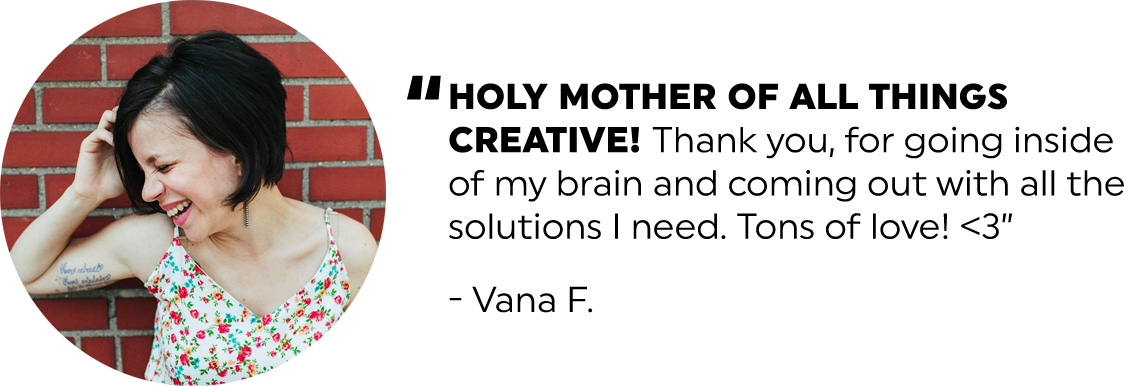
Work with your unique planning style and life instead of trying to cram your big life into a cookie cutter planner. Suddenly it's effortless to focus on what's important and easier than ever to accomplish your biggest goals.
Beginners will easily...
✓ Edit fully customizable templates in popular sizes to build a finished planner fast.
✓ Design pages for any popular planner binder size, including:
Filofax®, Franklin Covey®, Levinger®, Arc®, The Happy Planner™, Kate Spade®, Day Timer®, Day Runner®, kikki.K and more. (If you can measure it, you can design for it!)
✓ Avoid expensive design choices so you don't make costly mistakes.
✓ Learn how to choose colors you'll love.
✓ Work in either American or International measurement systems and paper standards - whatever's easiest for you!
Experienced Designers will...
✓ Design original day planner layouts from your imagination, in any size.
✓ Follow a reliable, tested workflow instead of losing time inventing one.
✓ Make printables for yourself, for sale or for a small print run.
✓ Learn how to quickly add dates to any planner layout, including ultra-streamlined updates for future years. (I'm talking 30 mins or less - you're welcome!)
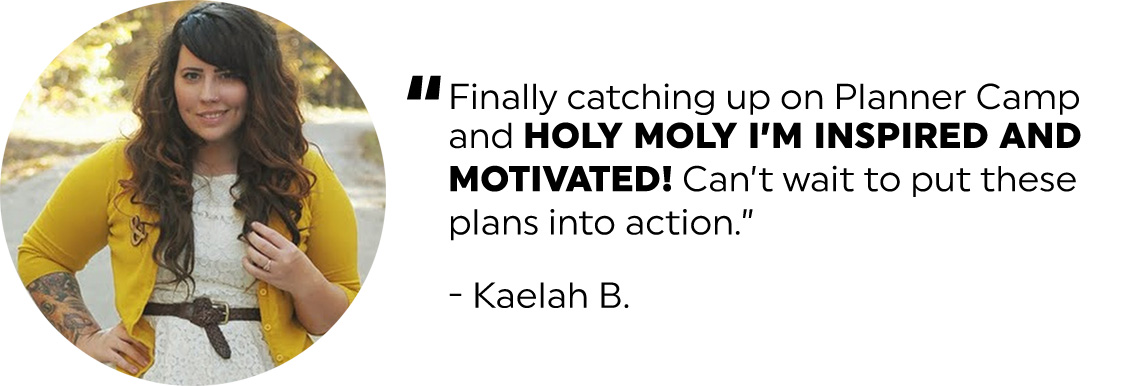
Course curriculum
-
1
Welcome To Planner Camp
- Introduction
- What to expect + workbook
-
2
Get Inspired & Make A Plan
- Start with more of what works
- Sized to fit your life
- Choose your page style
- Print a planner without even bankrupting yourself
- Finalize your plan
- Check In
-
3
Start Your Day Planner Design
- Layout sketching: Weekly & Yearly View
- See like a designer: Weekly & Yearly View
- Sign Up for InDesign
- Set Up & Customize InDesign
- Find Fonts
- Complete a Font Print Test
- Complete a Color Print Test
- How to Use the Course Templates
- Important Note About Daily Layout
-
4
Essential Skills for Planner Design
- Get started using InDesign
- Work with colors
- Character styles
- Easy checkboxes and lined areas
- Columns, gutters & guides
- Work with fonts
- Object alignment & spacing
- Pages, spreads and master pages
- Shapes and objects
- Tables
- Text Frames
-
5
Create Complete Planner Layouts
- Turn Sketches Into Layouts
- Weekly Layout Walkthrough
- Additional InDesign Resources
-
6
Prep for a Dated Day Planner
- Overall & Yearly Layout Prep
- Prep the Monthly Layout
- Prep the weekly layout
- Prep the daily layout
- Final overall planner prep
-
7
Automatically Date a Planner for Any Year
- Add Dates to a Yearly Layout
- Add Dates to a Monthly Layout
- Add Dates to a Weekly Layout
- Add Dates to a Daily Layout
- Final Pre-Print Steps
-
8
Send Your Planner To Print
- How to Print With a Professional Printer
- How to Print Your Planner at Home
- Bonus: Accessory Ideas & Planner Resources
About the teacher
 I'm Kyla Roma, a creative entrepreneur, mom and self-taught designer. I've designed my own day planner for over six years, but I started out with just a love of stationery, organization and a life that didn't fit into the day planners I found in stores.
I'm Kyla Roma, a creative entrepreneur, mom and self-taught designer. I've designed my own day planner for over six years, but I started out with just a love of stationery, organization and a life that didn't fit into the day planners I found in stores.
When I first tried to design my own day planner, I found many of the existing tutorials were complicated and rigid. So I spent hours fine-tuning, calling professional printers and wrestling with InDesign to come up with a streamlined process anyone could use. It originally launched in 2013 and was completely updated in 2018.
Planner Camp has already helped over 200 students design their own day planner for any system they choose. I hope it helps you design your best year!

FAQ
-
What program is used to design my own day planner? How much does it cost?
This course uses Adobe InDesign Creative Cloud, which costs $29/month. Past students have used the Adobe InDesign Creative Cloud free trial to design their planner, and then cancelled their membership after one month.
A suggested activation time is included in the lessons, so you don't need to worry about timing this yourself. -
Will my planner be shipped to me at the end of the course?
No, a printed planner is not included in the course. Planner Camp gives you the resources to make a custom day planner, and to prep your files so you can have them printed or print them at home. It's up to you to stick with the learning curve, complete your project and print it.
-
Is making a custom day planner expensive?
It doesn’t have to be. If you design your pages so you can print them at home, use a weekly layout instead of a daily layout (i.e. less pages) and don't need to buy a new ink cartridge for your printer, your planner pages could be completely free. If you're going to design a full color, spiral bound one-day per page planner it's safe to budget between $100-$150.
The course covers strategies to minimize printing costs as a core part of its approach. It also explains exactly how to get printing estimates if you're working with a professional printer. -
Why are we able to sell planners we create using the templates? That's crazy!
Because but this course is exactly what I wish existed when I started designing my own day planners. Designing for print is specialized and day planner design is even more specialized than that. That's a high barrier to entry.
I'm a self taught designer and love a challenge. But finding a way to easily date a day planner took taking several courses on InDesign, dozens of hours and eventually collaborating with professional print designers. That's crazy!
I love the idea that if there's something you want to see more of in the world, you should go make it. Planner Camp is my version of that and including the rights to the templates was the best way I could think to make the course really complete. -
What are the ready to customize templates included with the course?
The customizable templates included with Planner Camp are:
- Daily layout (One day per page)
- Weekly layout (One week on two pages)
- Monthly layout (One month on two pages)
- Annual/Perpetual Calendar Layout (One year on four pages, with lined areas.)
All templates are available in A4, letter and half-letter sizes. All can be used for personal or commercial use. -
How customizable are the templates?
You can change any aspect of them that you like, from the colours, spacing and fonts to the size and placement of any of the elements. Nothing in the templates is locked down or restricted, so you can adjust as much or as little as you like.
-
How much support is included?
There is a discussion area where students can have conversations and ask questions. There are also links to other helpful, free design resources provided inside of the course.
-
What's the refund policy?
We offer refunds within 14 days of purchase if the lessons with the templates have not been accessed. Once the lesson that includes the template files has been opened, because they're digital files they cannot be returned and are non-refundable.
If you aren't sure about your purchase, be careful not to open the lessons with the template files, titled "How to use the course templates".
